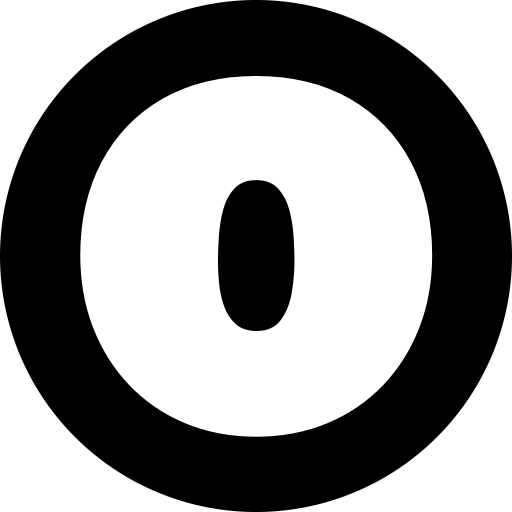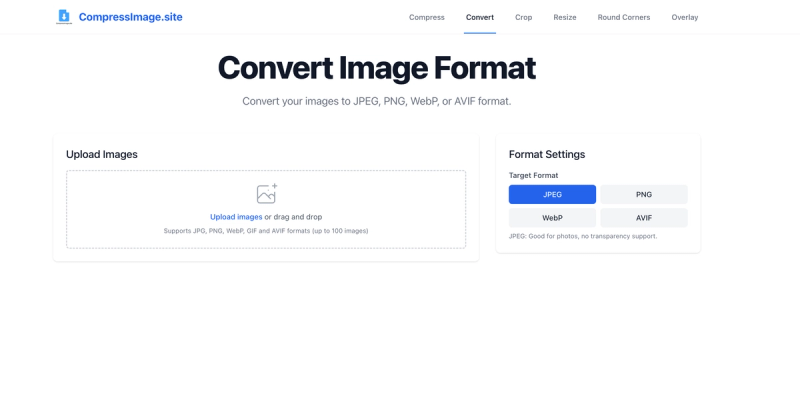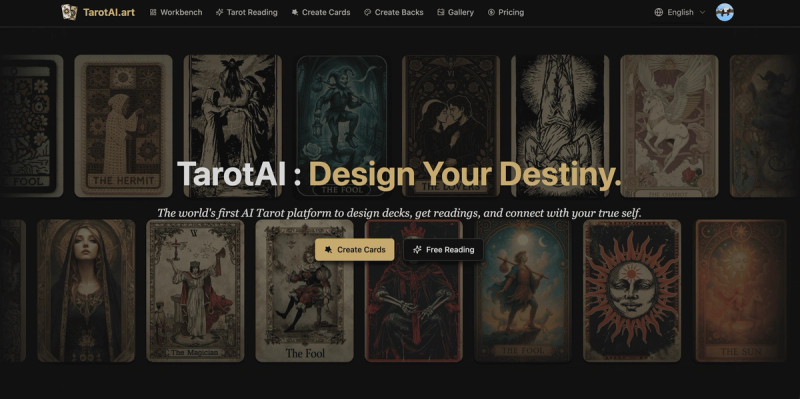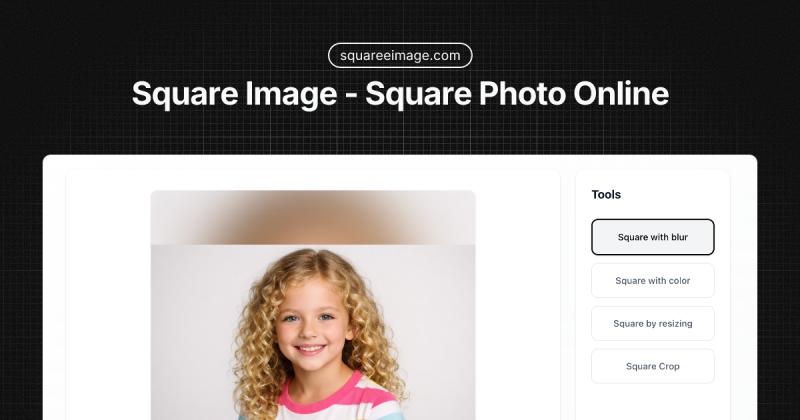CompressImage.site is a comprehensive web-based image processing tool that offers multiple functionalities:
Key Features:
- Image Compression: Reduce file size while maintaining quality with adjustable compression levels (Low, Medium, High)
- Multiple Formats Support: Works with JPG, PNG, WebP, GIF, and AVIF formats
- Additional Tools: Includes conversion, cropping, resizing, rounding corners, and overlay features
- Privacy Focused: All processing happens in your browser - your images never leave your computer
- Batch Processing: Supports uploading up to 100 images at once
Target Users:
- Web developers optimizing site performance
- Content creators managing image-heavy projects
- Social media managers preparing visual content
- Anyone needing quick image optimization without software
Unique Advantages:
- Completely free with no account required
- Simple drag-and-drop interface
- Presets for different compression needs
- Detailed explanations of compression techniques
- Fast processing with immediate downloads